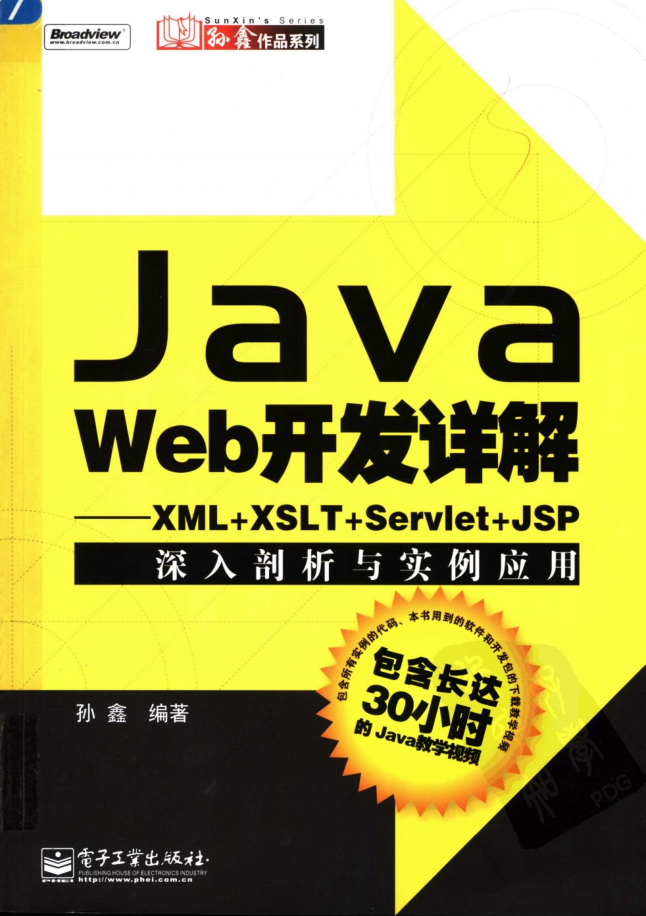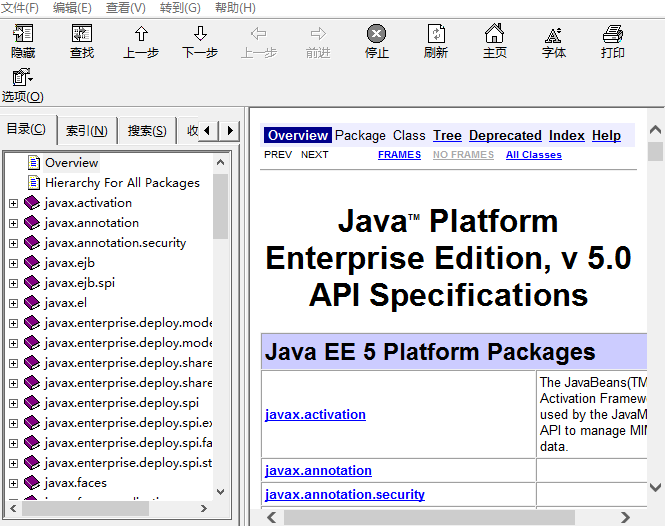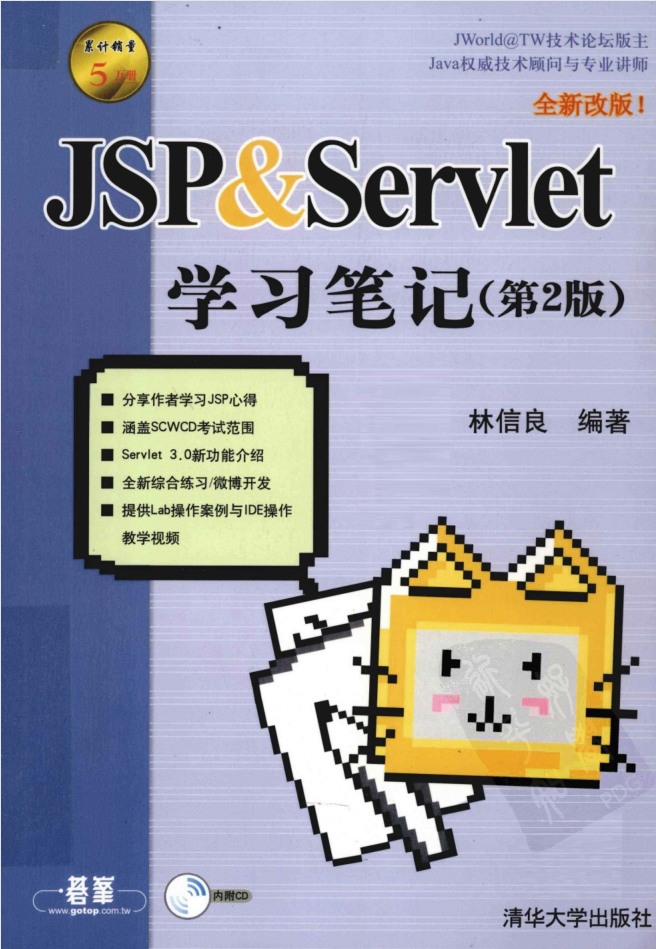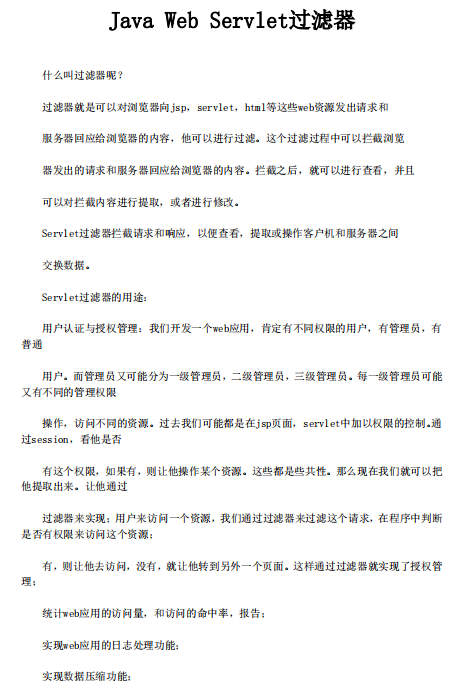Spring集成测试与Mock技术实战指南:告别测试恐惧症
作为一名在Spring生态中摸爬滚打多年的开发者,我深知测试的重要性,也理解很多同行对集成测试的恐惧——环境复杂、依赖众多、运行缓慢。但通过合理的Mock技术,我们完全可以让集成测试变得简单高效。今天我就分享一套经过实战检验的Spring集成测试方案。
环境搭建:测试基础设施配置
首先,我们需要在pom.xml中引入必要的测试依赖。这里有个坑要注意:Spring Boot Test的版本要与主项目保持一致,否则会出现各种奇怪的兼容性问题。
org.springframework.boot
spring-boot-starter-test
test
接下来创建基础测试类,我习惯使用@SpringBootTest注解,并指定web环境为MOCK:
@SpringBootTest(webEnvironment = SpringBootTest.WebEnvironment.MOCK)
@ExtendWith(SpringExtension.class)
@TestPropertySource(locations = "classpath:application-test.properties")
public class BaseIntegrationTest {
@Autowired
protected TestRestTemplate testRestTemplate;
@LocalServerPort
private int port;
@BeforeEach
void setUp() {
// 测试数据准备
}
}Mock外部依赖:让测试不再受制于人
在实际项目中,我们经常需要调用第三方服务,但在测试环境中这些服务往往不可靠。这时候@MockBean就派上用场了。记得我第一次使用时就解决了困扰已久的测试稳定性问题。
@SpringBootTest
class UserServiceIntegrationTest {
@Autowired
private UserService userService;
@MockBean
private ExternalPaymentService paymentService;
@Test
void shouldCreateUserWhenPaymentSucceeds() {
// 准备Mock数据
PaymentResponse mockResponse = new PaymentResponse("SUCCESS", "12345");
when(paymentService.processPayment(any(PaymentRequest.class)))
.thenReturn(mockResponse);
// 执行测试
User user = userService.createUser("test@example.com", "password");
// 验证结果
assertNotNull(user);
assertEquals("test@example.com", user.getEmail());
verify(paymentService, times(1)).processPayment(any(PaymentRequest.class));
}
}数据库测试:@DataJpaTest的妙用
对于数据库相关的测试,我强烈推荐使用@DataJpaTest。它会自动配置内存数据库,并且只加载JPA相关的组件,大大提升测试速度。不过要注意,默认情况下它会使用嵌入式数据库,如果需要连接真实测试数据库,需要额外配置。
@DataJpaTest
@TestPropertySource(properties = {
"spring.jpa.hibernate.ddl-auto=create-drop"
})
class UserRepositoryTest {
@Autowired
private TestEntityManager entityManager;
@Autowired
private UserRepository userRepository;
@Test
void shouldFindUserByEmail() {
// 准备测试数据
User user = new User("test@example.com", "encodedPassword");
entityManager.persist(user);
// 执行查询
Optional found = userRepository.findByEmail("test@example.com");
// 验证结果
assertTrue(found.isPresent());
assertEquals("test@example.com", found.get().getEmail());
}
} Web层测试:@WebMvcTest实战
对于Controller层的测试,@WebMvcTest是最佳选择。它只加载Web相关的组件,测试速度极快。这里分享一个我常用的模式:
@WebMvcTest(UserController.class)
class UserControllerTest {
@Autowired
private MockMvc mockMvc;
@MockBean
private UserService userService;
@Test
void shouldReturnUserWhenExists() throws Exception {
// 准备Mock数据
User mockUser = new User("test@example.com", "password");
when(userService.getUser(1L)).thenReturn(mockUser);
// 执行请求并验证
mockMvc.perform(get("/api/users/1"))
.andExpect(status().isOk())
.andExpect(jsonPath("$.email").value("test@example.com"));
}
}集成测试最佳实践
经过多个项目的实践,我总结出以下几点经验:
1. 测试分类管理: 使用JUnit 5的@Tag注解将测试分类,比如”integration”、”slow”等,便于选择性执行。
2. 测试数据管理: 使用@Sql注解或DatabaseRider来管理测试数据,确保每次测试环境一致。
3. 合理使用Mock: 不要过度Mock,核心业务逻辑尽量使用真实实现,只Mock外部依赖和不稳定的组件。
4. 测试容器: 对于需要真实数据库的测试,推荐使用Testcontainers,它提供了更好的测试真实性。
记住,好的测试不是追求100%的覆盖率,而是要有意义的质量保证。希望这些经验能帮助你在Spring测试的道路上走得更远!
2. 分享目的仅供大家学习和交流,您必须在下载后24小时内删除!
3. 不得使用于非法商业用途,不得违反国家法律。否则后果自负!
4. 本站提供的源码、模板、插件等等其他资源,都不包含技术服务请大家谅解!
5. 如有链接无法下载、失效或广告,请联系管理员处理!
6. 本站资源售价只是赞助,收取费用仅维持本站的日常运营所需!
源码库 » Spring集成测试与Mock技术实战指南