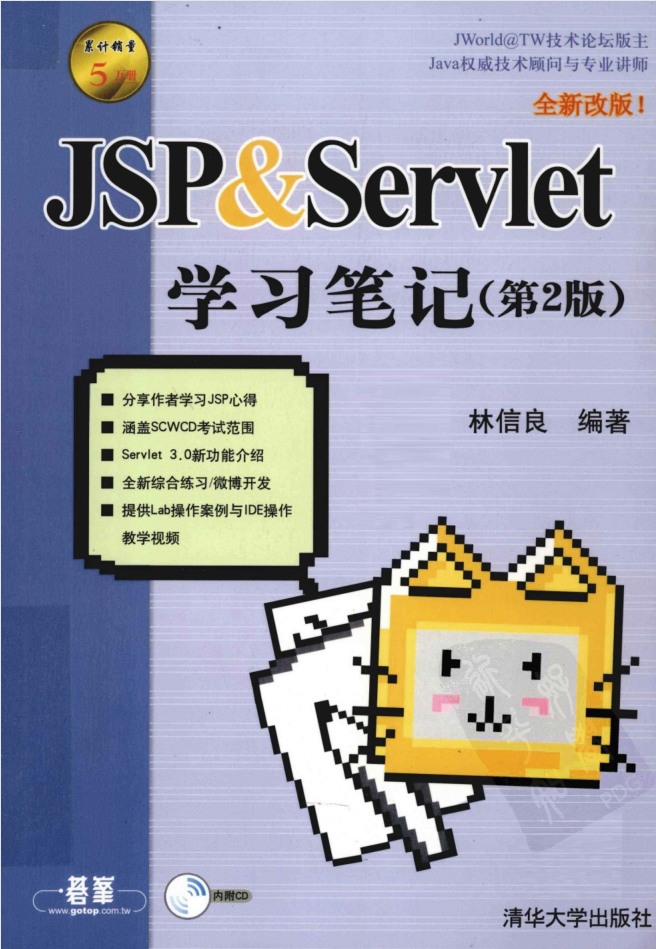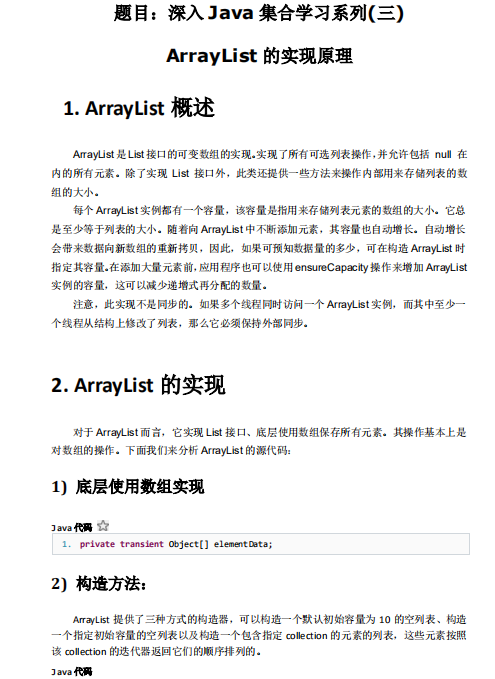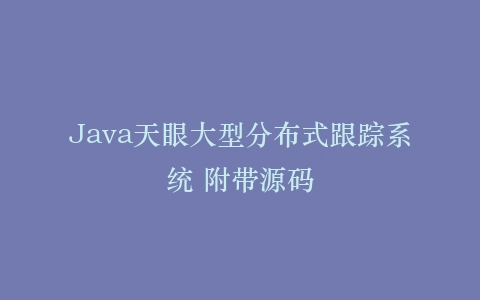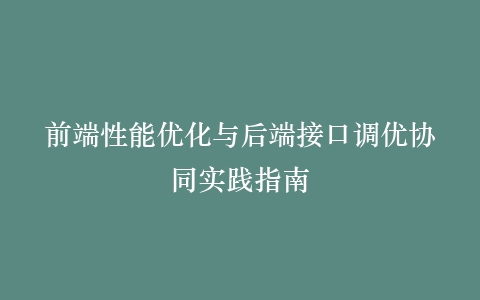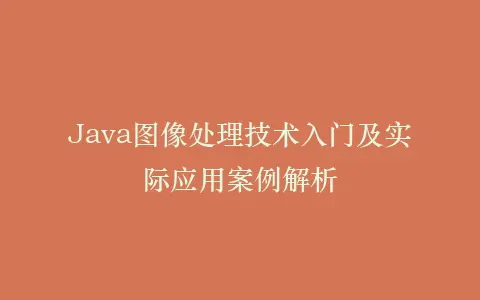
Java图像处理技术入门及实际应用案例解析
作为一名在Java图像处理领域摸爬滚打多年的开发者,我深知初学者在学习过程中会遇到的各种困惑。今天我就带大家从零开始,一步步掌握Java图像处理的核心技术,并通过实际案例展示如何将这些技术应用到真实项目中。记得我第一次接触图像处理时,被各种API搞得晕头转向,但经过实践积累,我发现只要掌握几个关键点,就能轻松应对大部分图像处理需求。
环境准备与基础配置
在开始图像处理之前,我们需要确保开发环境配置正确。我推荐使用IntelliJ IDEA作为开发工具,并确保JDK版本在8以上。首先创建一个Maven项目,在pom.xml中添加必要的依赖:
org.openpnp
opencv
4.5.1-2
这里我踩过一个坑:不同版本的OpenCV在API使用上会有差异,建议初学者使用我推荐的版本,避免兼容性问题。配置完成后,记得重启IDE让依赖生效。
图像读取与显示基础操作
图像处理的第一步当然是读取图像文件。Java提供了多种方式,但我最常用的是BufferedImage类:
import javax.imageio.ImageIO;
import java.awt.image.BufferedImage;
import java.io.File;
import java.io.IOException;
public class ImageProcessor {
public BufferedImage loadImage(String filePath) throws IOException {
File file = new File(filePath);
if (!file.exists()) {
throw new IOException("文件不存在: " + filePath);
}
return ImageIO.read(file);
}
public void saveImage(BufferedImage image, String outputPath, String format) throws IOException {
ImageIO.write(image, format, new File(outputPath));
}
}
在实际使用中,我发现图像格式支持是个需要注意的问题。JPEG、PNG、BMP格式通常都能很好支持,但遇到特殊格式时可能需要额外处理。
图像缩放与裁剪实战
图像尺寸调整是最常见的需求之一。这里我分享一个经过优化的缩放方法,支持保持宽高比:
public BufferedImage resizeImage(BufferedImage originalImage, int targetWidth, int targetHeight) {
BufferedImage resizedImage = new BufferedImage(targetWidth, targetHeight, BufferedImage.TYPE_INT_RGB);
Graphics2D graphics2D = resizedImage.createGraphics();
graphics2D.setRenderingHint(RenderingHints.KEY_INTERPOLATION,
RenderingHints.VALUE_INTERPOLATION_BILINEAR);
graphics2D.drawImage(originalImage, 0, 0, targetWidth, targetHeight, null);
graphics2D.dispose();
return resizedImage;
}
// 保持宽高比的智能缩放
public BufferedImage smartResize(BufferedImage image, int maxSize) {
int width = image.getWidth();
int height = image.getHeight();
if (width <= maxSize && height <= maxSize) {
return image;
}
double ratio = (double) width / height;
int newWidth, newHeight;
if (width > height) {
newWidth = maxSize;
newHeight = (int) (maxSize / ratio);
} else {
newHeight = maxSize;
newWidth = (int) (maxSize * ratio);
}
return resizeImage(image, newWidth, newHeight);
}
记得在完成图像操作后调用graphics2D.dispose()释放资源,这是我早期经常忘记的一个细节。
图像滤镜效果实现
为图像添加滤镜效果能让应用更加生动。下面实现一个灰度化滤镜和一个简单的模糊效果:
// 灰度化处理
public BufferedImage convertToGrayscale(BufferedImage image) {
BufferedImage grayImage = new BufferedImage(
image.getWidth(), image.getHeight(), BufferedImage.TYPE_BYTE_GRAY);
for (int y = 0; y < image.getHeight(); y++) {
for (int x = 0; x < image.getWidth(); x++) {
int rgb = image.getRGB(x, y);
int r = (rgb >> 16) & 0xFF;
int g = (rgb >> 8) & 0xFF;
int b = rgb & 0xFF;
int gray = (int) (0.299 * r + 0.587 * g + 0.114 * b);
int grayRGB = (gray << 16) | (gray << 8) | gray;
grayImage.setRGB(x, y, grayRGB);
}
}
return grayImage;
}
// 简单均值模糊
public BufferedImage applyBlur(BufferedImage image, int radius) {
BufferedImage blurredImage = new BufferedImage(
image.getWidth(), image.getHeight(), image.getType());
int size = radius * 2 + 1;
for (int y = radius; y < image.getHeight() - radius; y++) {
for (int x = radius; x < image.getWidth() - radius; x++) {
int totalRed = 0, totalGreen = 0, totalBlue = 0;
for (int dy = -radius; dy <= radius; dy++) {
for (int dx = -radius; dx <= radius; dx++) {
int rgb = image.getRGB(x + dx, y + dy);
totalRed += (rgb >> 16) & 0xFF;
totalGreen += (rgb >> 8) & 0xFF;
totalBlue += rgb & 0xFF;
}
}
int pixels = size * size;
int avgRed = totalRed / pixels;
int avgGreen = totalGreen / pixels;
int avgBlue = totalBlue / pixels;
int avgRGB = (avgRed << 16) | (avgGreen << 8) | avgBlue;
blurredImage.setRGB(x, y, avgRGB);
}
}
return blurredImage;
}
在处理边界像素时需要注意越界问题,这是我提供的代码中已经考虑到的细节。
实际应用案例:图片水印添加器
让我们将这些技术整合到一个实际应用中——开发一个图片水印添加器。这个案例综合运用了图像加载、处理和保存:
public class WatermarkProcessor {
public void addTextWatermark(BufferedImage image, String text,
int x, int y, Color color, Font font) {
Graphics2D g2d = (Graphics2D) image.getGraphics();
// 设置抗锯齿
g2d.setRenderingHint(RenderingHints.KEY_ANTIALIASING,
RenderingHints.VALUE_ANTIALIAS_ON);
g2d.setColor(color);
g2d.setFont(font);
// 添加文字阴影效果
g2d.setColor(new Color(0, 0, 0, 100));
g2d.drawString(text, x + 1, y + 1);
g2d.setColor(color);
g2d.drawString(text, x, y);
g2d.dispose();
}
public void addImageWatermark(BufferedImage background, BufferedImage watermark,
int x, int y, float opacity) {
Graphics2D g2d = (Graphics2D) background.getGraphics();
// 设置透明度
AlphaComposite alpha = AlphaComposite.getInstance(AlphaComposite.SRC_OVER, opacity);
g2d.setComposite(alpha);
g2d.drawImage(watermark, x, y, null);
g2d.dispose();
}
}
性能优化与最佳实践
经过多个项目的实践,我总结出几个性能优化要点:
1. 对于大量图像处理,使用BufferedImage的getRaster()方法直接操作像素数据,性能提升明显
2. 避免在循环中创建对象,尽量复用BufferedImage实例
3. 使用多线程处理批量图片时,注意线程安全和资源管理
4. 选择合适的图像格式:JPEG适合照片,PNG适合需要透明度的图像
// 高性能像素操作示例
public void fastPixelOperation(BufferedImage image) {
int width = image.getWidth();
int height = image.getHeight();
int[] pixels = new int[width * height];
image.getRGB(0, 0, width, height, pixels, 0, width);
// 批量处理像素
for (int i = 0; i < pixels.length; i++) {
// 像素处理逻辑
pixels[i] = processPixel(pixels[i]);
}
image.setRGB(0, 0, width, height, pixels, 0, width);
}
通过本文的学习,相信你已经掌握了Java图像处理的核心技术。记住,图像处理是一个需要不断实践的领域,多动手写代码,多尝试不同的效果,你会在这个过程中收获很多乐趣。如果在实践中遇到问题,欢迎在评论区交流讨论!
2. 分享目的仅供大家学习和交流,您必须在下载后24小时内删除!
3. 不得使用于非法商业用途,不得违反国家法律。否则后果自负!
4. 本站提供的源码、模板、插件等等其他资源,都不包含技术服务请大家谅解!
5. 如有链接无法下载、失效或广告,请联系管理员处理!
6. 本站资源售价只是赞助,收取费用仅维持本站的日常运营所需!
源码库 » Java图像处理技术入门及实际应用案例解析